Install Steam
login
|
language
简体中文 (Simplified Chinese)
繁體中文 (Traditional Chinese)
日本語 (Japanese)
한국어 (Korean)
ไทย (Thai)
Български (Bulgarian)
Čeština (Czech)
Dansk (Danish)
Deutsch (German)
Español - España (Spanish - Spain)
Español - Latinoamérica (Spanish - Latin America)
Ελληνικά (Greek)
Français (French)
Italiano (Italian)
Bahasa Indonesia (Indonesian)
Magyar (Hungarian)
Nederlands (Dutch)
Norsk (Norwegian)
Polski (Polish)
Português (Portuguese - Portugal)
Português - Brasil (Portuguese - Brazil)
Română (Romanian)
Русский (Russian)
Suomi (Finnish)
Svenska (Swedish)
Türkçe (Turkish)
Tiếng Việt (Vietnamese)
Українська (Ukrainian)
Report a translation problem




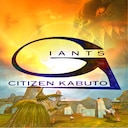







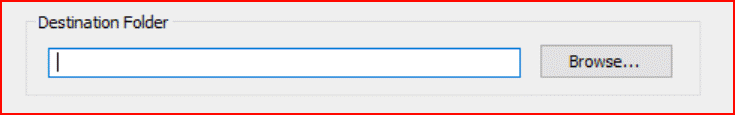




the only remaining code is: allmissionsaregoodtogo
Because of certain new file structures, unfortunately the saves are indeed wiped clean.
Since the V1.5 patch upgrades and updates many features of the game, it is advised to update right away on a clean install and only start a new game after updating.
If you want quick access to all the missions, simply open the chatbar while playing by pressing T and typing: allmissionsaregoodtogo
This will unlock all missions (and make some multiplayer maps visible in the load game screen, ignore those)
I also advise against using savegames from older versions from the web with V1.5.
You'll find some more things down the road eventually. But don't worry, we got track of most bugs still present.
Some of the newer bugs are unfortunately the result of having to work with limited tools & resources. Changing one thing causes a chain reaction that can have unforseen results somewhere else down the line. Patch creation & updating is all done by just one person in their spare time.
This is an unforseen result of the new shading and texturing. This translates over into cutscenes. This is seen as a minor bug by the patch developer, but has been added to the list of future fixes.
We have some people with experience getting the game/patch installed.